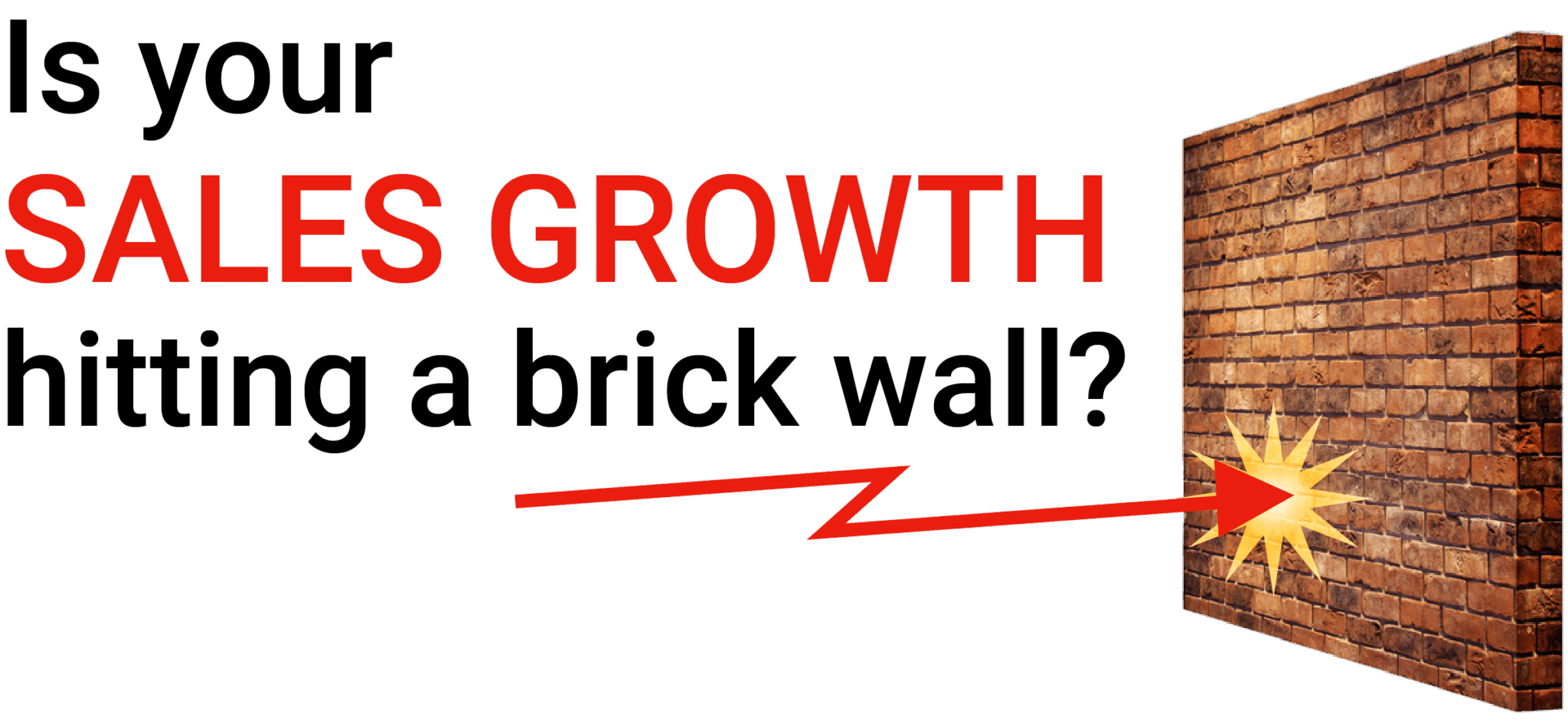Keeping Dirty Data Out of Your System
Help your business keep its data more consistent, cleaner and overall less costly in the long-term.
Preventative Data Maintenance
Dirty Data can seriously undermine your business. Bad data contributes to enormous losses for businesses every year. It can cost an average business 15% to 25% of its revenue, annually.
Think of your customer data as your car. In order to keep your vehicle running, preventative maintenance is key. Oil is changed after so many miles, the transmission is flushed, and the sparkplugs replaced. Scheduling your cars routine maintenance can prevent catastrophic failures in your vehicle. This same level of maintenance is important for your data to work efficiently and cost effectively.
Better data reliability and standardization offers companies more credibility and a stronger decision-making foundation, as far as analytics go. Reports become more accurate. Customers respond to more accurate personalization and obviously, it has tremendous cost saving benefits.
We’ve put together some preventative maintenance techniques that will help your business keep its data more consistent, cleaner and overall less costly in the long-term.
Consider establishing constrains at the input level of your data.
What does that mean? Think of a web form that can be filled out and submitted by anyone visiting your site. Why not add a level of constraint by integrating an API that works behind the scenes to prevent bad data from entering your CRM in the first place?
For example, many E-commerce companies rely on systems that identify incorrect shipping information. But your business doesn’t have to be in the e-commerce industry to incorporate such an API.
Human error is inevitable, and if there is a way to stop an end user from entering an invalid home or shipping address, then that practice alone can save millions of dollars that would otherwise be spent on overhead caused by invalid addresses.
A web form should be programmed to recognize basic telephone rules: e.g. numeric characters only, 10 digits long, does not start with 1 or 0, etc. An email address should always include an @ symbol, it’s a string without space, should always contain at least one period, etc.
Duplicates
Before data is entered, your system should be smart enough to recognize a potential duplicate, prompting an end user to verify that a record is not a duplicate by using an error code like “There is already a user with this email address attached to an account.”
You may also use your CRM to set up rules for incoming data like flagging a record with similar information that has made it inside of your CRM.
What’s Next?
Even after all these rules and constrains are applied, inaccurate information will still make its way inside of your database. People move, phones get disconnected, emails become invalid. In part two of this article series, we will discuss the steps you can take to remove existing bad data from your CRM or database software.
Complete the form, call us at 877-831-0101 for more information or see more on our DatabaseUSA.com® Blog.